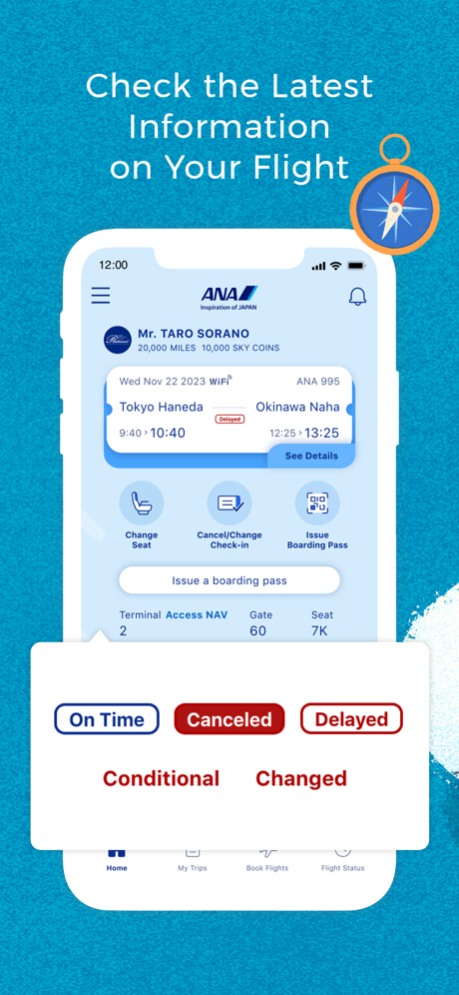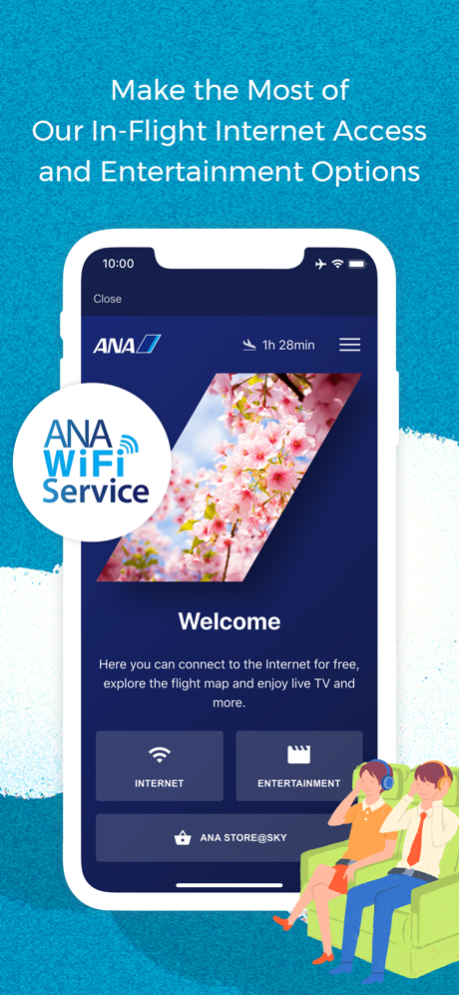ANA 5.0.11
Continue to app
Free Version
Publisher Description
Thank you very much for using ANA.
Press your finger against the Home screen and the My Trips screen and then swipe downward to refresh your information. If you have reserved/changed a seat or changed a flight, please refresh the reservations information.
【ANA App-Features】
■A Single App to Take You from Reservation to Boarding
With this one app, you can complete all the procedures up to boarding including flight ticket, tour and hotel reservations, flight status checks, and online check-in.
■Check the Latest Information on Your Flight and Check In
On the Home screen, you can check your reservation details and the status of your flight.
Furthermore, this app offers a seamless experience up to boarding, enabling you to complete online check-in, issue your mobile boarding pass, and reserve or change your seats.
■Make the Most of Our In-Flight Internet Access and Entertainment Options
Connecting to our in-flight Wi-Fi not only allows you to surf the internet, but also gives you access to a fantastic range of in-flight Wi-Fi entertainment.
With around 150 entertainment items to choose from, have your fill of television shows, audio programs, e-books and more.
■Use Apple Wallet to Transform Your App into a Boarding Pass
If you save your Boarding Pass to Wallet, you will be able to board your flight with the pass displayed via this app.
■Passenger Guide to support your smooth boarding
You'll get Assistance with your travel by "Passenger Guide" guiding timely according to the boarding scenes.
■Enjoy Reading Our In-Flight Magazine TSUBASA-GLOBAL WINGS-and Other Magazines and Newspapers
Regardless of whether you are flying with us, you can view TSUBASA -GLOBAL WINGS- at anytime, anywhere.
A greatly expanded lineup of other magazines and newspapers is also available to our passengers from before departure until after arrival.
■Manage your trip schedule from departure to arrival with the My Timeline feature
Find spots to your liking and add events to create your very own timeline.
[ANA Apple Watch App – Main Features]
Link the ANA App with your Apple Watch for even greater convenience.
● Put your boarding pass on your Apple Watch to board your domestic or international flight effortlessly.
● Even if you do not have any reservations, you can check your mileage and ANA Sky Coin balance on your Apple Watch.
Apr 17, 2024
Version 5.0.11
Thank you very much for using the ANA app.
[Improvements/Bug Fix]
Made some minor changes.
About ANA
ANA is a free app for iOS published in the Recreation list of apps, part of Home & Hobby.
The company that develops ANA is ANA (All Nippon Airways). The latest version released by its developer is 5.0.11.
To install ANA on your iOS device, just click the green Continue To App button above to start the installation process. The app is listed on our website since 2024-04-17 and was downloaded 4 times. We have already checked if the download link is safe, however for your own protection we recommend that you scan the downloaded app with your antivirus. Your antivirus may detect the ANA as malware if the download link is broken.
How to install ANA on your iOS device:
- Click on the Continue To App button on our website. This will redirect you to the App Store.
- Once the ANA is shown in the iTunes listing of your iOS device, you can start its download and installation. Tap on the GET button to the right of the app to start downloading it.
- If you are not logged-in the iOS appstore app, you'll be prompted for your your Apple ID and/or password.
- After ANA is downloaded, you'll see an INSTALL button to the right. Tap on it to start the actual installation of the iOS app.
- Once installation is finished you can tap on the OPEN button to start it. Its icon will also be added to your device home screen.